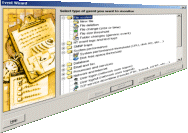24x7 Event Server can
monitor all aspects of your systems and applications. It can reliably automate all kinds
of event response processing. The following are some common uses for the 24x7 Event
Server:
- Network and System Administration
- Help Desk Support
- Workflow Application Automation
- Backup Monitoring
- Security Monitoring and Auditing
For additional ideas check out 24x7
Event Server examples section.
24x7 Event Server is a flexible and relentless watchdog. It can detect occurrences of
single point-in-time events such as error record or security alert written to system event
log, CPU usage or free disk space reaching pre-defined threshold level, startup or
shutdown of a specific service or application, and many other. It can also detect
persistent or recurring events such as applications consuming too much CPU for a certain
period of time, database or web server slow responses to user requests, hanged backup
processes and many other. 24x7 Event Server supports a number of event response processing
methods, so once it detects an event and alerts you to potentially damaging situations it
can then take automated corrective actions like restarting failed application or service,
running a fix-it user-defined script and more. 24x7 Event Server provides straightforward
wizard-driven user interface that is easy to use and quick to learn. No special training
is required.
Here is a brief list of events types that can be monitored and automated:
- Database data or performance change
- Database not available
- Dial-up connection start
- Dial-up connection stop
- Disk free space threshold
- Dr. Watson error
- File change (size or time)
- File deletion
- File size threshold
- Folder changes (generic event)
- New email message
- New fax message received
- New fax message sent
- New file
- New NT event log record
- New SMNP trap
- New text log file record
- NT event log size threshold
- Process hung
- Process start
- Process termination
- Registry changes
- Screen saver activation
- Screen saver deactivation
- Remote server down
- Remote TCP service down (FTP, Telnet, HTTP, etc...)
- Service start
- Service stop
- Syslogs (Unix/Linux systems, firewalls, network switches and routers, etc...)
- System performance threshold (CPU, disk I/O, etc...)
- System shutdown
- Text log file size threshold
- User logon (network user logon)
- User logout (network user logout)
- Web server slow response (slow response to HTTP requests)
- Window appearance
- Window disappearance
- Windows Management Instrumentation events (WMI)
- Custom event monitors (script, batch or program)
24x7 Event Server provides you with advanced event auditing and reporting capabilities.
It can log all detected events and performed actions to a centralized database, which
allows you to monitor and control multiple computers and the entire network from a single
location. It gives you enterprise-wide view of your IT systems and operations. Using this
information and built-in diagnostic reports you can easily track global security problems,
network congestions and outages, as well as any other global problems that may appear in
your distributed production environment. This information can be also used to analyze
system usage and performance trends, monitor and fine-tune your production workload
balancing and a lot more.
24x7 Event Server includes a large collection of pre-built graphical reports complete
with charts, tabular data, user-defined filters that provide detailed reports on all
detected events, system event logs, system and application performance, services, user
activity and a lot more. You can also create your own reports using any reporting tool of
your choice should you not find one of the pre-built reports suitable for your
requirements.
|
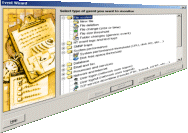
|