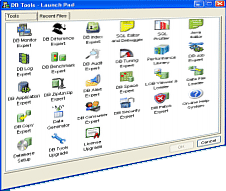| DB Tools Components
|
 |
DB Monitor Expert - A comprehensive solution for
graphical Oracle database monitoring and diagnostic. It helps Oracle DBAs and developers
effectively monitor, diagnose, and plan within the Oracle database environment making
total database administration and development easier. DB Monitor Expert all the tools
required for powerful performance diagnostics and troubleshooting as well as it includes
tons of other tools needed in everyday database administration and development, including
numerous Database and SQL navigators, Top Sessions, SQL Editors, PL/SQL Debugger, SQL
reverse-engineering and much more... |
 |
DB Difference Expert - this tool allows DBAs to compare, synchronize,
and archive all possible Oracle database objects and parameters including various schema
objects and entire schemas, user information, security attributes, database configuration
and more... DB Difference Expert can create historical "point-in-time" object,
schema or database snapshots; anticipate schema change impact and dependencies. No DBA
should propagate and analyze database changes across the Enterprise without DB Difference
Expert. |
 |
DB Tuning Expert - this tool is a great aid for those who are
responsible for the operation, maintenance, and performance of an Oracle Server. If you
are one of them then DB Tuning Expert can help you identify quickly many database
performance problems. With a few mouse clicks can run robust database performance and
organization diagnostic tests and get a comprehensive report on the existing performance
problems along with the expert recommendations for solving all found problems and avoiding
them in the future. DB Tuning Expert can analyze databases in the following areas: It is a
"must have" for every Oracle DBA and consultant. |
 |
DB Index Expert - the only tool that provides advanced analysis for
Oracle database indexes. DB Index Expert is a must-have tool for every Oracle DBA and
developer. It can generate and analyze tons of index and table statistics, highlight
problematic areas and automatically provide tuning recommendations for both existing and
missing database indexes. |
 |
DB Space Expert - this tool can be used to reorganize, optimize,
partition and consolidate objects within Oracle databases while the database applications
remain up and running and fully available to users. DB Space Expert can be used to quickly
identify objects that would benefit most from space reorganization and then reorganize
them either in a real-time or schedule reorganization jobs for those objects or even
entire tablespaces. By optimizing object storages, defragging tablespaces and files, and
reclaiming wasted disk space, DB Space Expert reduces the need for additional storage
requirements and helps to avoid expensive storage upgrades. |
 |
DB Consumer Expert - this is a one-stop solution for managing Oracle
database users, database resource quotas and resource usage and priority plans. Database
resources such as CPU time, space, memory and so on can be managed and distributed
differently to different users and user groups as well as they can be adjusted differently
during different resource demand periods. In addition, it provides a large set of
analytical reports for exploring database usage patterns and trends by users and
applications. Using these reports you can easily pinpoint who is consuming most of your
database resources and which applications are used. You can then use the available DB
Consumer Expert's resource management functions to adjust database resource quotas and
priories thus ensuring that most critical business applications get what they need while
other applications continue to operate with acceptable response time levels. |
 |
DB Security Expert - this tool brings new dimensions into Oracle
security management, transforming myriads of multi-level security settings and assignments
to an easy-to-understand effective security reports. It also provides all the other tools
needed to manage database users, roles, groups, profiles, and permissions. Using this
tool, you can: analyze effective access rights for any given user, table or an entire
schema; find out how users gained rights to a particular database table or objects within
a particular database schema, whether they can access them directly or indirectly via
assigned roles, group membership, even via database views; analyze effective access rights
granted to the PUBLIC role; analyze who has access rights to standard database procedures
that can be used for accessing Operation System files outside of the database. |
 |
DB Copy Expert - this is a must-have tool for every DBA and developer
who works with multiple Oracle databases. DB Copy Expert can be used to copy schema
objects and entire schemas between databases; copy tables with and without data; copy data
samples - best for copying samples of production data to development or QA environment.
copy entire schemas between databases. DB Copy Expert intelligently resolves schema object
dependencies and referential constrains and ensures that schema objects are copied in the
proper order. It can be also used to copy objects between different database versions.
Copied objects are automatically downgraded or upgraded depending on the version of the
target database. Best of all DB Copy Expert features intuitive graphical interface
allowing to copy objects between databases using convenient drag-and-drop methods that
make copying schema objects and data between databases as simple as copying files between
folders using Windows Explorer. |
 |
Performance Library - "open source" collection of 50+
prebuilt customizable performance monitors, graphs, and reports. You can easily add your
own monitors, graphs, and reports that match you unique requirements. |
 |
DB Log Expert - this tool can help DBAs and developers in monitoring
existing databases and balancing database loads. In addition, it provides graphical views
of the current redo-log configuration, including statuses and usage information for all
redo-log members and redo-log files. It also provides full graphical Oracle redo log
monitoring and historical database change tracking. DB Log Expert also provides unique
easy-to-understand graphical views of redo log configuration as well as various
statistical and trend graphs. |
 |
DB Benchmark Expert - this handy tool enables you to setup a
benchmark test that you can use to measure performance of your database doing on-line
transaction processing work. This database benchmark test simulates a real workload by
allowing you to establish large number of concurrent connections performing user-defined
transactions simultaneously. This way you can simulate real database users running various
database transactions at a high rate performance. The benchmark rules do not necessary
reflect your database real-world operations, however the benchmark takes into account real
transactions made by other users while the test is being performed. DB Benchmark Expert
provides you with an option to customize transaction involved in the test. Even if you use
default settings, you can still use benchmark results for the performance bottlenecks
analysis and other feature-performance considerations.. |
 |
DB Audit Expert - this is an advanced multi-functional database
auditing tool. DB Audit Expert supports both system/user activity auditing using Oracle
native auditing features and also trigger-based data change auditing. DB Audit Expert
automatically generates table triggers and mirror tables for full data change auditing...
It makes database auditing really simple and fun. |
 |
DB Patch Expert - this utility provides graphical interface to the
SoftTree Patch Monitoring and Management service, helping you to find and manage
database patches and upgrades for your database systems; prioritize, schedule,
and track patch deployment. It can automatically notify you when new patches and upgrades
are released for your systems, providing direct download links; aggregated patch summary
information, including prerequisites and dependencies. |
 |
DB Trends Expert - this sophisticated package is used for automated
database trend collection and analysis. Data captured by DB Trends can be used for
proactive database monitoring and capacity planning. DB Trends is tightly integrated with
DB Monitor Expert and DB Tuning Expert. Other components like DB Space Expert also use the
collected data for predicting various database problems before they occur. |
 |
DB Alert Expert - this utility serves as a database-to-email bridge
that enables sending email and network messages directly from your Oracle database. It
also comes with several pre-configured packages for monitoring tablespace related
problems; monitoring error messages recorded in Oracle alert files; monitoring database
processing errors on the global and user levels. DB Alert automatically logs all messages
passed from your databases and sends email or network alerts to the supporting personnel.
It can also serve as a valuable troubleshooting tool for developing, setting up and
testing new applications, which is especially helpful in developing and testing back-end
applications, that have no user interface. |
 |
DB Zip/Unzip Expert - this utility provides a quick and easy way to
migrate and backup data in your Oracle databases, archive historical data snapshots and
create samples of production data for QA and development environments. Using DB Zip/Unzip
Expert, you will be able to copy, migrate, and backup tables, schemas or even entire
Oracle databases with just a few mouse clicks. DB Zip/Unzip can also backup and copy data
samples making it very easy to recreate sample versions of production tables and data in
QA and development environments. |
 |
Java Editor - this is a multi-functional multi-document Java
development environment with a built-in file explorer. You can use this tool to edit
regular Java and JSP files and also to install Java classes in Oracle databases supporting
Java objects such as Oracle 8i and later. The editor features Java syntax highlighting and
numerous productivity enhancements. It also provides integrated interface for Java class
compilation and direct loading of compiled classes and resources into Oracle databases. |
 |
SQL Editor and Debugger - this powerful SQL Editor allows editing
files virtually of any size. The editor features SQL and PL/SQL syntax highlighting,
advanced SQL and PL/SQL Intellisense, database object reverse-engineering including
tables, views, procedures, functions, packages, types and triggers, and many other object
types. It also comes with graphical PL/SQL Debugger, graphical Explain Plan with automatic
Oracle hints generation and comparison, data export/import features, code assistants, file
and code comparison tools, and much more... |
 |
SQL Profiler - DB Tools PL/SQL Profiler provides graphical interface
to the Oracle's Probe Profiler API, which is available in Oracle8i and later. PL/SQL
Profiler provides a way to profile existing PL/SQL applications and to identify
performance bottlenecks. You can use the collected profiler (performance) data for
performance improvement or for determining code coverage for PL/SQL applications.
Application developers can use code coverage data to focus their incremental testing
efforts. SQL Profiler supports profiling projects that enable comparison and analysis of
different code versions and execution scenarios. |
 |
DB Job Expert - supports all tools you need to schedule, monitor, run
and troubleshot your database side jobs. It contains graphical explorer-style job
navigation and scheduling console, server side Job Monitor and Profiler package, and a
number of reports for job forecasting, analysis, load balancing, and troubleshooting. |
 |
DB Application Expert - this revolutionary tool can be used to
monitor databases from the application point of view. It allows finding all applications
that ever access the database, client-side processes and users running these applications,
locks created by applications and their impact on other processes, objects accessible by
these applications as well as SQL code generated and executed by them. DB Application
Expert consists of graphical explorer-style Application Monitor console, server side
Application Monitor and Profiler package, and a number of comprehensive reports for
application analysis, monitoring, load balancing, and troubleshooting. |
 |
File Loader - this graphical tool allows fast loading of Excel, text
tab-separated and comma-separated files into existing and new database tables. Simple yet
very easy. While DB Tools SQL Editor's file import facilities can be used to import file
data into existing tables only the File Loader utility supports both - loading files into
new and existing tables. New tables can be created dynamically during file load process
based on the analisys of the file data and user input. |
 |
LOB Viewer and Loader - this tool can be used for browsing and
viewing various documents saved in database LOB (Large Object) columns as well as for
loading new documents into the database. LOB Viewer is especially helpful to database
developers because it enables them to view data stored in LOB columns that cannot be done
using regular database development tools such as SQL*Plus and most other. With LOB Viewer
and Loader you can now view, delete, update and insert almost any document or file
directly without launching the document's native application originally used to save the
data in the database LOB! |
 |
Test Data Generator - this is a perfect tool for creating large
volumes of meaningful data for performance testing, quality assurance testing, usability
analysis, and many other purposes. Test Data Generator is able to automatically detect
primary and foreign keys and without user intervention generate test data that match all
referential integrity constraints rules. It can generate test data for all standard Oracle
data types. You can customize the default data generation rules on per-table-column basis
to fit your specific business requirements. Test Data Generator comes with a large set of
pre-built data libraries of the most commonly used data values including meaningful
addresses, names, phone numbers, company names, industries, financial terms, healthcare
data, drugs, auto-parts and more. It also gives you the flexibility to create and modify
your own data libraries, create custom data generation rules, and specify existing
database tables with real business information as "lookup" data values for the
newly generated data. |