24x7 Features and Components
24x7 Automation Suite includes the following components:
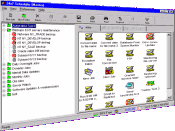 |
| click on this
image for more info |
|
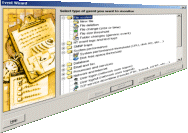
|
| click on this
image for more info |
- 24x7 Event Server (available in version 4.0 and later) includes essential tools
for advanced system and application event monitoring and automating event response
processing. Here is a brief list of events types that can be monitored and automated:
- Database data or performance change
- Database not available
- Dial-up connection start
- Dial-up connection stop
- Disk free space threshold
- Dr. Watson error
- File change (size or time)
- File deletion
- File size threshold
- Folder changes (generic event)
- New email message
- New fax message received
- New fax message sent
- New file
- New NT event log record
- New SMNP trap
- New text log file record
- NT event log size threshold
- Process hung
- Process start
- Process termination
- Registry changes
- Screen saver activation
- Screen saver deactivation
- Remote server down
- Remote TCP service down (FTP, Telnet, HTTP, etc...)
- Service start
- Service stop
- System performance threshold (CPU, disk I/O, etc...)
- System shutdown
- Text log file size threshold
- User logon (network user logon)
- User logout (network user logout)
- Web server slow response (slow response to HTTP requests)
- Window appearance
- Window disappearance
- Custom event monitors (script, batch or program)
|
|
|
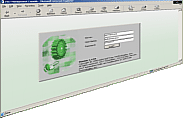
|
| click on this
image for more info |
- 24x7 Web-based Management Console - universal version for managing both
Windows and Unix/Linux 24x7 Schedulers (both JSP and ASP versions are available). 24x7
Web-based Management Console is shipped with the site license only.
- Manage, monitor and audit jobs real-time from anywhere.
- True thin-client access to 24x7 Scheduler servers. Only JavaScript compatible browser
such as Internet Explorer or Netscape Navigator is required for client access.
- Centralized management allows working with multiple servers from a single location.
- Advanced web-based interface has the same feel and look as the graphical interface in
24x7 Scheduler. Same interactive wizards, templates, navigation panels, reports, are
available in both web-based and graphical interfaces.
- Both web-based and graphical interfaces can be used at the same time and concurrently by
multiple users.
- Additional tools are included to real-time monitoring of remote systems such as system
log files, running processes, active and pending jobs and more
- Can be used with virtually any web server supporting either ASP or JSP technologies. ASP
version can be used with 24x7 Scheduler for Windows. JSP version can be used with both
24x7 Scheduler for Windows and 24x7 Scheduler for Linux/Unix.
|
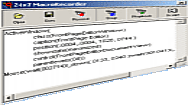
|
| click on this
image for more info |
- 24x7 GUI MacroRecoder for Windows ®
95/98/Me/NT/2000/XP/2003/Vista/2008/7 - this utility can be used for automating various interactive
graphical and non-graphical applications requiring user input.
- User input and actions (both keyboard and mouse) can be recorded and then scheduled for
automated playback.
- Recorded script scripts can be dynamically altered during playback and contain dynamic
data from files, databases, formulas, etc... This provides virtually unlimited flexibility
for what can be used as an input to interactive programs.
- Built-in advanced error-checking functions ensure that during playback time previously
recorded actions are applied to correct processes and objects. The payback is
automatically aborted and an error reported whenever system conditions do not match the
recording.
|
- 24x7 Screen Saver - provides real-time display of job statuses and
other important processing information while the screen saver is active and the Desktop
screen is not visible.
|
- Extensive documentation provided in both HLP and PDF formats. The 24x7
Automation Suite also includes numerous example jobs, interactive automation job
templates and a number of free command line automation utilities that can be download from
this web site.
|
Some businesses are better automated than others...