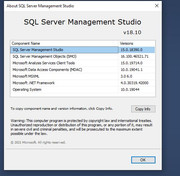| Author |
Message |
markkeller42t
Joined: 13 Jan 2022
Posts: 8
Country: United States |
|
 Ignore Comments and Strings Ignore Comments and Strings |
 |
Under Options/DB Options/Ignore Comments and Strings is not operating correctly. Regardless whether the option is set to Yes or No, while inside comments (either on a -- line or inside /* */) Intellisense still operates and if a keyword is used it is capitalized per the intellisense. This applies to use in SSMS for SQL Server and with SQL Assistant version 12.0.191
|
|
| Thu Jan 13, 2022 9:07 pm |
  |
 |
SysOp
Site Admin
Joined: 26 Nov 2006
Posts: 8001
|
|
 |
 |
Is it always reproducible? In any script or you see that in long files only? If it's in a vrry long file, parsing may produce this effect if it doesn't start scanning from the beginning of the file.
|
|
| Thu Jan 13, 2022 9:28 pm |
  |
 |
markkeller42t
Joined: 13 Jan 2022
Posts: 8
Country: United States |
|
 |
 |
It is reproducable very consistantly. It behaves this way on every comment on any size script. In the screen shot you can see the intellisense pop up as soon as I type ta inside the comment. If I hit escape the intellisense will go away but as I finish typing table and after hitting space bar it will capitalize TABLE since it's a keyword.


|
|
| Thu Jan 13, 2022 10:14 pm |
  |
 |
SysOp
Site Admin
Joined: 26 Nov 2006
Posts: 8001
|
|
 |
 |
This is not a normal behavior.
I see "this ta" in one of your examples triggers Intellisense popup. Are you able to reproduce it with "this in" or "this vi" or something else?
I'm not able to reproduce that behavior with the default settings, and also with the settings I see on your screenshot. There might be something else that I don't see, which is causing that. Could be able something customized in SSMS that is interfering. Are you able to reproduce the same effect in SQL Assistant SQL Editor?
|
|
| Thu Jan 13, 2022 11:03 pm |
  |
 |
SysOp
Site Admin
Joined: 26 Nov 2006
Posts: 8001
|
|
 |
 |
I've also noticed on both screenshots you got something appearing like a small checkmark below the leading slash in the multi-line comment. I'm not able to reproduce it too, and I don't think it's SQL Assistant drawing it. Do you know what does it?
|
|
| Thu Jan 13, 2022 11:10 pm |
  |
 |
markkeller42t
Joined: 13 Jan 2022
Posts: 8
Country: United States |
|
 |
 |
I brought up the same script I was using yesterday. I tried your suggestion of "this in" and "this vi" and both bring up the intellisense along with capitalizing any keyword inside a comment. I tried the SQL Assistant Editor but it isn't apparent to me how to connect to a database with it. Under File menu option Connect is gray for me. I'd have to spend some time getting used to it but frankly prefer to use SSMS long term. The SSMS I am using is 18.10. It has no other plugins besides SQL Assistant. I'm not sure about the character below the / from the screen shots yesterday. They are not there today and in these shots. My only explanation for it yesterday is I had just used the SQL Assistant /** snippet to add that comment structure.


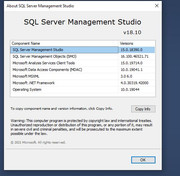

|
|
| Fri Jan 14, 2022 12:28 pm |
  |
 |
SysOp
Site Admin
Joined: 26 Nov 2006
Posts: 8001
|
|
 |
 |
 |
 |
I tried the SQL Assistant Editor but it isn't apparent to me how to connect to a database with it |
Exactly the same way you connect in SSMS, Enter server name. Enter login if you are using SQL authentication using user/password, else leave login blank if using trusted authentication. Click Connect. That should be it.
If you test that, we would know if the issue is specific to SSMS and caused by some environment specific settings. If it's reproducible with the SQL editor, then it's some anomaly in the SQL Assistant's configuration, could be a combination of different settings, or maybe it got corrupted somehow.
|
|
| Fri Jan 14, 2022 1:08 pm |
  |
 |
markkeller42t
Joined: 13 Jan 2022
Posts: 8
Country: United States |
|
 |
 |
I took your hint about possible corruption and decided to deinstall/erase/reinstall. After the reinstall, making no option changes, I ran the SQL Assistant x64 editor. I was able to connect to server/db and the intellisense and capitalization of keywords in the comments is happening there. I also tried after the reinstall in SSMS and the behavior is the same.


|
|
| Fri Jan 14, 2022 7:42 pm |
  |
 |
SysOp
Site Admin
Joined: 26 Nov 2006
Posts: 8001
|
|
 |
 |
Would you please try with factory default settings?
I'm afraid simple reinstall does replace custom settings.
Last edited by SysOp on Sat Jan 15, 2022 12:05 pm; edited 1 time in total |
|
| Fri Jan 14, 2022 7:50 pm |
  |
 |
markkeller42t
Joined: 13 Jan 2022
Posts: 8
Country: United States |
|
 |
 |
Sure, is there a way set factory default settings?
Also I just ran sadiag.exe /i
Here are sections with red.



[/list][/url]
|
|
| Fri Jan 14, 2022 8:22 pm |
  |
 |
markkeller42t
Joined: 13 Jan 2022
Posts: 8
Country: United States |
|
 |
 |
I think I figured out how to do a factory reset.... via Import/Export in Options and choosing Load Defaults. It seems to not have an impact.
I did however find that comment lines using -- will work fine... no intellisense and no keyword capitalization. Comments inside the /* structure still have intellisense and keyword capitalization.
However inside the /* structure if on the line you want to type comments you also use -- then it works properly, with no intellisense and keyword cap. All of my recent tests have been with SQL Assistant Editor, which I'm beginning to like more and more. If we could just resolve the comment behavior your product is superior to Redgate's in my opinion.

|
|
| Fri Jan 14, 2022 11:03 pm |
  |
 |
markkeller42t
Joined: 13 Jan 2022
Posts: 8
Country: United States |
|
 |
 |
one additional test for /* */ on the same line..... exhausts all permutations for /* structure. Anything using the /* structure does not disable intellisense or keyword cap.

|
|
| Fri Jan 14, 2022 11:10 pm |
  |
 |
SysOp
Site Admin
Joined: 26 Nov 2006
Posts: 8001
|
|
 |
 |
Thank you for the additional details. Long story short, your screenshots helped a lot, and I managed to reproduce the issue using the same build 12.0.191. It's not appear to be relevant to use of SSMS or specific settings. It appears to be some sort of regression in builds 12.0.182 to 12.0.191.
There are two options available: going back to 12.0.181 or earlier, or waiting for 12.1 maintenance release. I cannot provide a date for 12.1 release yet, it's expected in a few weeks, but no exact date is known yet. If you can't wait and would like to get 12.0.181 installed, please send an email to support and tell them you need download link for 12.0.181.
|
|
| Sat Jan 15, 2022 12:39 pm |
  |
 |
markkeller42t
Joined: 13 Jan 2022
Posts: 8
Country: United States |
|
 |
 |
Happy to help. I'm willing to wait for the maintenance release. Now that I realize I just need to use -- I'm content with that work around for now. Thank you !
|
|
| Mon Jan 17, 2022 2:11 pm |
  |
 |
|