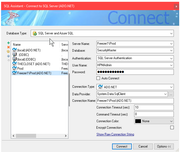| Author |
Message |
jlangland
Joined: 27 Apr 2016
Posts: 17
Country: United States |
|
 v11 Beta SQL Editor uses Windows Auth not SQL Auth set v11 Beta SQL Editor uses Windows Auth not SQL Auth set |
 |
Hi,
In trying to connect to a remote SQL Server 2017 with SQL Authentication, the SQL Editor (x64) tries to connect via Windows Authentication even though I've selected SQL Authentication.
See picture: house\jlangland is windows, HPMAdmin is SQL account I am trying to use.

Jerry
|
|
| Tue Jul 09, 2019 10:47 am |
  |
 |
SysOp
Site Admin
Joined: 26 Nov 2006
Posts: 8003
|
|
 |
 |
Please select correct ADO provider in the drop down list, don't leave it blank.
If still doesn't help, please restart the editor. SQL authenticated connections using ADO are certainly supported. I just tested it on my test system and it worked fine.
You can also click the Raw Parameters link to see and edit the connection string.
|
|
| Tue Jul 09, 2019 11:45 am |
  |
 |
jlangland
Joined: 27 Apr 2016
Posts: 17
Country: United States |
|
 |
 |
The Missing ADO type was a mistake for my screenshots.
I have set it to both
System.Data.SqlClient
System.Data.SqlClient (.Net 4)
I then tried it with ODBC
All have the same error.
The raw connection string looks fine to me (however, doesn't mention the data provider. And it still doesn't work (the two pictures are exact same connection)


|
|
| Wed Jul 10, 2019 4:15 pm |
  |
 |
jlangland
Joined: 27 Apr 2016
Posts: 17
Country: United States |
|
 |
 |
Also pleas note that you can see where I choose SQL Authentication and click Connect and the error message says "Login failed for user HOUSE\jlangland"
NOT "Login failed for user HPMAdmin"
So VERY clearly it is not reading the information in the connection dialog.

|
|
| Wed Jul 10, 2019 4:17 pm |
  |
 |
SysOp
Site Admin
Joined: 26 Nov 2006
Posts: 8003
|
|
 |
 |
May I ask you to try selecting ODBC for the connection type. And of that works switch back to ADO?
|
|
| Wed Jul 10, 2019 7:24 pm |
  |
 |
SysOp
Site Admin
Joined: 26 Nov 2006
Posts: 8003
|
|
 |
 |
Maybe also try creating a new connection profile
|
|
| Wed Jul 10, 2019 7:26 pm |
  |
 |
jlangland
Joined: 27 Apr 2016
Posts: 17
Country: United States |
|
 |
 |
Hi,
As I mention above, I already tried ODBC with same results.

As you can see the error is the same Login failed for user 'HOUSE\jlangland' which is Windows and not HPMAdmin which is SQL
Here is the "raw connection string" and it appears fine

As far as new profile? I assume what you call profiles are the items in the list?
I am creating a new one every time I try this.

So other info.
Workstation is Windows 2016 Standard, and up to date. There is a local version of SQL 2017 Developer on this box (TheCloset)
SSMS 2019 and SSMS 2018 are both installed. Only speaking in terms of libraries on machine since this is the SQLA Editor we are dealing with.
Jerry
|
|
| Wed Jul 10, 2019 8:40 pm |
  |
 |
SysOp
Site Admin
Joined: 26 Nov 2006
Posts: 8003
|
|
 |
 |
Couple more requesta please.
1. After you add new profile, Click Connect. Let it fail, close and restart the editor. Are all values the same as you entered them? Try connecting again without changing anything? Does it work?
2. Add/change database connection settings in the main Options dialog -> DB Options tab, DB Connections section group in the left bottom list.
By working hypothesis is something is not being saved internally because of interference by Windows UAC, which silently undoes the changes, or something like that similar.
|
|
| Thu Jul 11, 2019 11:01 am |
  |
 |
jlangland
Joined: 27 Apr 2016
Posts: 17
Country: United States |
|
 |
 |
1)
A) Created new profile, failed to connect. Closed Connection dialog and "Saved Connection Profile"
Opened dialog again (did not restart editor) Profile was fine with correct settings, again failed to connect.
B) Then closed editor and restarted (same profile as a) failed to connect.
Weird:
After B, I was going to try a new profile and skip A, so that it was a exact replica of your steps.
So, with same editor B, I added a SECOND profile to the same server, with the same settings and was going to let it fail to connect; except it connected!
Here is profile from A & B that did NOT work

Here is the profile, added after B in same instance. and it worked
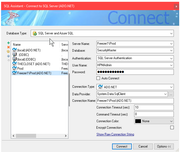
Now, I switch back and forth between these two profiles. Top one does NOT connect, bottom one CONNECTS.
From the GUI, the only difference is the connection name.
So? Is this a question of first SQL Authentication profile fails, second one created works?
I created a third one, this one to my local machine using SQL Auth.
It worked.
What I noticed was this:
When I created the FIRST profile with SQL Authentication, I had to change it from Windows to SQL Authentication, and it failed.
Once I had a saved profile with SQLAuthentication the next new profile I created came up with SQL Authentication as the default, and it worked.
So, what it looks like is that if the new profile uses "the default Authentication" that shows up for a new profile (based on settings from previously created profile) it works.
If, on the other hand, you have to change the Authentication from whatever comes up as the default, it does not work
So there is a disconnect between what is stored in the GUI interface and was is stored in the underlying object. My guess is that a creation of a new underlying object with parameters works, but when changing the GUI object, it saves the GUI settings but is unable to change the underlying options.
This is, I think what your working premise was? Correct?
As for 2? I can't figure out what the main Options dialog is to find a DB Options tab. So I can't do this one, but I think we see the problem with 1.
|
|
| Thu Jul 11, 2019 11:55 am |
  |
 |
SysOp
Site Admin
Joined: 26 Nov 2006
Posts: 8003
|
|
 |
 |
Than you so much for an exhaustive description of what you've tried and the results. I'm forwarding it to the development team and going to ask them to try retracing your steps and reproducing the issue.
|
|
| Thu Jul 11, 2019 3:49 pm |
  |
 |
|