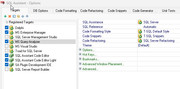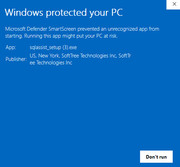|
SoftTree Technologies
Technical Support Forums
|
|
| Author |
Message |
SqlExplorer
Joined: 18 Sep 2011
Posts: 135
Country: United States |
|
 Sql Assistant keeps popping up in UltraEdit Sql Assistant keeps popping up in UltraEdit |
 |
Note: Never mind. I found it. The list was set only to Sql Server. When I changed to All DB types, UltraEdit was one of many that showed up.
Hi,
Even though Ultra Edit isn't selected as one of the registered targets, Sql Completion is still popping up when I'm trying to type something. This is even happening in a .txt file, not just an .sql file.
I'm still using version 12, although I'd like to use 13. But my office has the 13 setup blocked, even though I can install 12 freely. I'm hoping a v13 portable or future version at some point, or another v13 build that isn't blocked by my office policies.
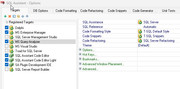
|
|
| Tue Dec 03, 2024 2:27 pm |
  |
 |
SysOp
Site Admin
Joined: 26 Nov 2006
Posts: 8003
|
|
|
| Tue Dec 03, 2024 9:56 pm |
  |
 |
SqlExplorer
Joined: 18 Sep 2011
Posts: 135
Country: United States |
|
 |
 |
I don't know. We had similar problems with other applications, but I was able to compile one of them differently and it went through.
Windows Defender and Crowdstrike Falcon Sensor for the AntiVirus, and Windows Firewall. Version 12 will install, but not 13.
I had this problem since 13 came out, and just accepted it. There's no obvious workaround.
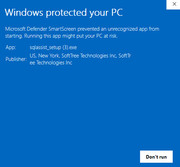
|
|
| Wed Dec 04, 2024 9:38 am |
  |
 |
SysOp
Site Admin
Joined: 26 Nov 2006
Posts: 8003
|
|
 |
 |
That's a generic Microsoft warning for many non Micosoft applications that are fairly new from their point of view.
Do you see "Run anyway" link in the popup, or More Info link and then Run anyway. You can also try right-clicking the setup file, selecting Properties and then Unblock option. Hope that works for you.
|
|
| Wed Dec 04, 2024 3:06 pm |
  |
 |
SqlExplorer
Joined: 18 Sep 2011
Posts: 135
Country: United States |
|
 |
 |
Hi,
Of course I would click Run Anyway. I do that all the time
But in this case, as you can see from the previously attached
SqlAssistant_13_Blocked.jpg
, there IS no Run Anyway.
It's blocked by our office, but only for some types of app.
And no, we can't go into Settings and disable the block. Trust me, I know.
We're stuck, at least as far as version 13 goes, and a few other apps.
 |
 |
That's a generic Microsoft warning for many non Micosoft applications that are fairly new from their point of view.
Do you see "Run anyway" link in the popup, or More Info link and then Run anyway. You can also try right-clicking the setup file, selecting Properties and then Unblock option. Hope that works for you. |
|
|
| Wed Dec 04, 2024 3:26 pm |
  |
 |
SysOp
Site Admin
Joined: 26 Nov 2006
Posts: 8003
|
|
 |
 |
Thank you. I will ask around if we can raise that issue with Microsoft and get it unblocked. That hasn't been a concern earlier as other people didn't report getting a complete block
|
|
| Wed Dec 04, 2024 4:05 pm |
  |
 |
SqlExplorer
Joined: 18 Sep 2011
Posts: 135
Country: United States |
|
 |
 |
Thanks, but I believe it's my office policy, that Microsoft offers optionally.
 |
 |
Thank you. I will ask around if we can raise that issue with Microsoft and get it unblocked. That hasn't been a concern earlier as other people didn't report getting a complete block |
|
|
| Wed Dec 04, 2024 4:34 pm |
  |
 |
|
|
You cannot post new topics in this forum
You cannot reply to topics in this forum
You cannot edit your posts in this forum
You cannot delete your posts in this forum
You cannot vote in polls in this forum
|
|
|