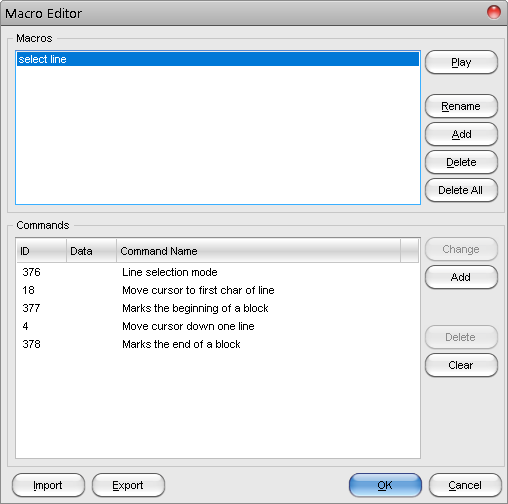| Author |
Message |
gemisigo
Joined: 11 Mar 2010
Posts: 2108
|
|
 [12.1.277 Pro] - SQL Editor issues - triple click [12.1.277 Pro] - SQL Editor issues - triple click |
 |
In versions earlier than 12.1 clicking a position in SQL Editor had the following results:
- a single click put the caret at the location clicked
- double-clicking selected the word clicked
- triple-clicking selected the entire line
After upgrading to 12.1 triple-clicking no longer works. Is this regression by design or is there a setting somewhere that can turn this feature on/off (I couldn't find any) and it is off now by default?
|
|
| Mon Apr 04, 2022 10:17 am |
  |
 |
SysOp
Site Admin
Joined: 26 Nov 2006
Posts: 7847
|
|
 |
 |
I'm sorry that feature was disabled after several people complained about it causing unwanted issues. I don't think there's is a configurable option for it.
|
|
| Mon Apr 04, 2022 10:37 am |
  |
 |
gemisigo
Joined: 11 Mar 2010
Posts: 2108
|
|
 |
 |
Were there any specific issues that required completely disabling that feature instead of making it optional?
A short explanation for my stubbornness: I was able to create "statement groups" by moving them all to the same line and then quickly executing the whole group by 3-clicking the line and hitting the execute hotkey / menu button. Now that this feature is gone, I'm having trouble using those groups, as selecting a very long line became complicated (compared to the 3-clicking method, of course).
SE still has the Execute Current SQL Statement feature but is not the same, it only works for a single statement.
UPDATE: okay, never mind. I've restored the feature using AHK. Well, sort of. Anyway, it's a little bit slower, but it works.
|
|
| Tue Apr 05, 2022 10:04 am |
  |
 |
SysOp
Site Admin
Joined: 26 Nov 2006
Posts: 7847
|
|
 |
 |
You can achieve the same result using a macro containing a few commands like below. Macro can be created using Edit/Macros menu. A hotkey can be assigned in the Options/Key Mapping/Play Macro
While it may not as efficient as a triple click, it may allow you to automate a large part of the process not just line selection, and assign it to a hot key
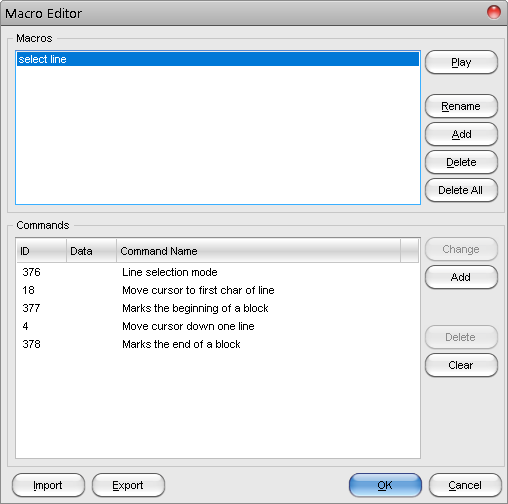
|
|
| Wed Apr 20, 2022 2:01 pm |
  |
 |
gemisigo
Joined: 11 Mar 2010
Posts: 2108
|
|
 |
 |
This seems to be good at first sight but the Macro Editor is sluggish at best. The commands aren't and cannot be sorted by their name (they are sorted on their ID), there's no filter of any kind that would make stringing them into a sequence easier. I might use it in the future but for 3-click => select line I'll stick with AHK. It's more versatile, I can use it with other editors also lacking the 3-click feature.
|
|
| Thu Apr 21, 2022 10:37 am |
  |
 |
SysOp
Site Admin
Joined: 26 Nov 2006
Posts: 7847
|
|
 |
 |
Indeed it's not very friendly. And not well documented too, the documentation does *not* describe individual commands and their parameters. Its going to be enhanced in future versions, there is already a task ticket for it in the development queue, but it's a low priority so far.
|
|
| Thu Apr 21, 2022 12:28 pm |
  |
 |
|