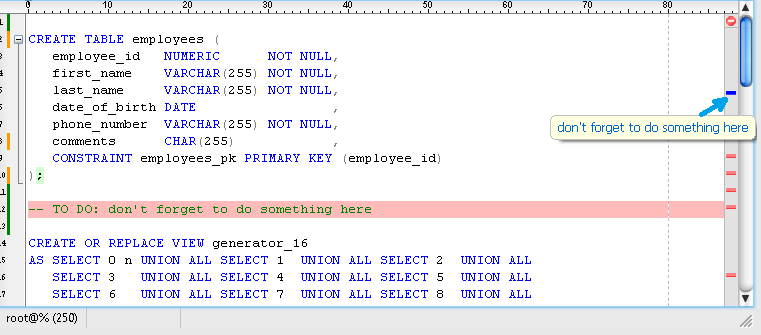| Author |
Message |
gemisigo
Joined: 11 Mar 2010
Posts: 2177
|
|
 [11.0.35 Pro] - BUG: To-Do Tasks and Reminders [11.0.35 Pro] - BUG: To-Do Tasks and Reminders |
 |
Feature To-Do Tasks and Reminders does not seem to work, at least not under MariaDB. I've got a couple of special comments (todo, bug) and several bookmarks set both in database objects and in files. I've set up Tasks and Reminders Option to follow both the source folders those files are in and database schemas the database objects are part of as well. I've even explicitly selected database objects known to contain such comments/bookmarks. None of that did any good, the Task and Reminders pane is empty even after a forced update.
|
|
| Wed Nov 06, 2019 7:41 am |
  |
 |
SysOp
Site Admin
Joined: 26 Nov 2006
Posts: 8003
|
|
 |
 |
Acknowledged. Thank you very much for reporting this.
|
|
| Wed Nov 06, 2019 9:54 am |
  |
 |
gemisigo
Joined: 11 Mar 2010
Posts: 2177
|
|
 |
 |
Any updates on this one?
|
|
| Fri Dec 13, 2019 8:02 am |
  |
 |
SysOp
Site Admin
Joined: 26 Nov 2006
Posts: 8003
|
|
 |
 |
Is it still not working for you in 11.1.x versions?
|
|
| Fri Dec 13, 2019 9:41 am |
  |
 |
gemisigo
Joined: 11 Mar 2010
Posts: 2177
|
|
 |
 |
No, it doesn't. Perhaps there are some settings that need to be reset. Any ideas which one(s) to try?
|
|
| Sat Dec 14, 2019 9:28 am |
  |
 |
SysOp
Site Admin
Joined: 26 Nov 2006
Posts: 8003
|
|
 |
 |
May I ask To temporarily switch to factory default settings and see if that works?
It does work for me, here is what I get

|
|
| Sat Dec 14, 2019 1:17 pm |
  |
 |
gemisigo
Joined: 11 Mar 2010
Posts: 2177
|
|
 |
 |
I restored factory default settings but it didn't help. I've got tons of those todos everywhere in stored procedures, I added the folders where they're saved, I've even added a stored procedure explicitly to the list of the database objects to watch, but nothing. Not a single entry.

|
|
| Mon Dec 16, 2019 4:18 am |
  |
 |
SysOp
Site Admin
Joined: 26 Nov 2006
Posts: 8003
|
|
 |
 |
Could you please save the existing configuration and try adding one folder and one database at a time? I'm thinking maybe the process is getting stuck somewhere choking on an old broken database connection and that's why no results are showing. If we can pinpoint where it gets stuck, we would know what to do about it.
|
|
| Mon Dec 16, 2019 9:31 am |
  |
 |
gemisigo
Joined: 11 Mar 2010
Posts: 2177
|
|
 |
 |
I tried, but it doesn't work right from the start. I removed every folder and database/schema, reloaded factory default settings, and then quit both SQL Editor and SQL Assistant from the system tray. I restarted SA, then restarted SE, invoked the Tasks and Reminders pane, opened its Options and added a schema. Nothing. Removed the schema and added a folder instead. Still nothing.
By the way, is there a hotkey for Tasks and Reminders? I cannot find it in SA Options.
|
|
| Mon Dec 16, 2019 10:39 am |
  |
 |
SysOp
Site Admin
Joined: 26 Nov 2006
Posts: 8003
|
|
 |
 |
May I ask if the the editor shows blue marks on the right side syntax bar for TO DO comments like in the example below
-- TO DO: don't forget to do something here
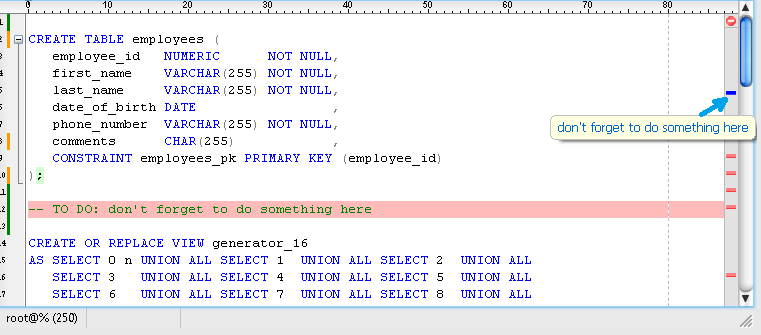
|
|
| Wed Dec 18, 2019 1:38 am |
  |
 |
gemisigo
Joined: 11 Mar 2010
Posts: 2177
|
|
 |
 |
Yes, I've tons of those in hundreds of files / database objects.

|
|
| Thu Dec 19, 2019 7:45 am |
  |
 |
SysOp
Site Admin
Joined: 26 Nov 2006
Posts: 8003
|
|
 |
 |
Thank you. This telling us that the issue isn't with the code scanning and finding to-do subjects. Let me run it by the team and ask what we need to check next.
|
|
| Thu Dec 19, 2019 9:43 am |
  |
 |
SysOp
Site Admin
Joined: 26 Nov 2006
Posts: 8003
|
|
 |
 |
Could you please check in the Task Manager if you see sascan.exe process running? Your antivirus log if it has any signs that the antivirus is blocking that process?
|
|
| Fri Dec 20, 2019 9:08 am |
  |
 |
gemisigo
Joined: 11 Mar 2010
Posts: 2177
|
|
 |
 |
No sign of sascan.exe, neither in Task Manager nor in antivirus logs. I see no entries for it in sysinternals Autoruns either. How should it start?
|
|
| Fri Dec 20, 2019 11:02 am |
  |
 |
Mindflux
Joined: 25 May 2013
Posts: 862
Country: United States |
|
 |
 |
Just for completeness sake, I also do not see sascan in task manager. Just to rule our gemisigo's config.
|
|
| Fri Dec 20, 2019 12:04 pm |
  |
 |
|