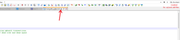| Author |
Message |
SqlExplorer
Joined: 18 Sep 2011
Posts: 135
Country: United States |
|
 Is Sql Assistant 32 bit? Is Sql Assistant 32 bit? |
 |
It's in the Program Files x86 folder.
The reason I'm asking, is because Notepad and Notepad++ features aren't appearing, even though they are set in Options. I can't run any queries, or right click to Sql Assistant queries.
How can I troubleshoot this? I'm using the Sql Editor almost exclusively, but occasionally need to use NotePad++
|
|
| Tue Jul 22, 2025 11:13 am |
  |
 |
SysOp
Site Admin
Joined: 26 Nov 2006
Posts: 8003
|
|
 |
 |
While in Notepad++ press Ctrl+Shift+F5. Do you get a popup window with fileds you can update, or you get Unsupported Window type message?
|
|
| Tue Jul 22, 2025 1:51 pm |
  |
 |
SqlExplorer
Joined: 18 Sep 2011
Posts: 135
Country: United States |
|
 |
 |
Thanks,
It pops up the Sql Assistant Target Options, and also pops up an Explorer Window showing the directory where the source file is located.
"Sql Assistant" is greyed near the upper right corner.
 |
 |
While in Notepad++ press Ctrl+Shift+F5. Do you get a popup window with fileds you can update, or you get Unsupported Window type message? |

|
|
| Wed Jul 23, 2025 9:18 am |
  |
 |
SysOp
Site Admin
Joined: 26 Nov 2006
Posts: 8003
|
|
 |
 |
Please check the file opened in Notepad++ has either .sql or .ddl extension. These are the only file extensions that activate SQL Assistant.
If it's indeed a file with extension .sql ( I can't see that on the screenshot) and it still doesn't activate automatically, please check what level of add-on integration is set in the Options.
Options -> Targets Tab
Select Notepad++ in the list
Expand Advanced Options on the right
Change Environment Integration to Full level
Verify Register SQL Assistant Add-on is set to Yes.
Click apply and then restart Notepad++
Hope this works for you
|
|
| Wed Jul 23, 2025 9:56 pm |
  |
 |
SqlExplorer
Joined: 18 Sep 2011
Posts: 135
Country: United States |
|
 |
 |
It has a sql extension.
The Register SQL Assistant Add-on was set to No. However, after resetting it to Yes and Applying, it just resets itself back to No when I go back in.
Notepad++ itself remains Sql Assistant-Free, except for the greyed out box near the upper right.
 |
 |
Please check the file opened in Notepad++ has either .sql or .ddl extension. These are the only file extensions that activate SQL Assistant.
If it's indeed a file with extension .sql ( I can't see that on the screenshot) and it still doesn't activate automatically, please check what level of add-on integration is set in the Options.
Options -> Targets Tab
Select Notepad++ in the list
Expand Advanced Options on the right
Change Environment Integration to Full level
Verify Register SQL Assistant Add-on is set to Yes.
Click apply and then restart Notepad++
Hope this works for you |

|
|
| Thu Jul 24, 2025 8:24 am |
  |
 |
SysOp
Site Admin
Joined: 26 Nov 2006
Posts: 8003
|
|
 |
 |
If it silently resets to No, it's a sign of Windows UAC undoing the changes made in the file system. Please restart SqlAssist.exe (the system tray app) in Run As Administrator mode and try again.
|
|
| Thu Jul 24, 2025 9:25 am |
  |
 |
SqlExplorer
Joined: 18 Sep 2011
Posts: 135
Country: United States |
|
 |
 |
Good point. I was running it regularly in Adminstrator mode, and then dropped the habit.
Unfortunately, it still didn't retain. If I set the Register SQL Assistant Add-On to Yes, then click Apply, then click OK, then check options again - it's back at No.
I can try rebooting. Do you think I should reinstall Sql Assistant, and possibly reinstall Notepad++? This issue isn't a top priority, since I'm extremely happy with the Sql Assistant Editor. I would just like to use the External Editor functionality occasionally.
 |
 |
If it silently resets to No, it's a sign of Windows UAC undoing the changes made in the file system. Please restart SqlAssist.exe (the system tray app) in Run As Administrator mode and try again. |
Last edited by SqlExplorer on Thu Jul 24, 2025 3:15 pm; edited 1 time in total |
|
| Thu Jul 24, 2025 12:06 pm |
  |
 |
SysOp
Site Admin
Joined: 26 Nov 2006
Posts: 8003
|
|
 |
 |
I don't believe reinstall is going to change anything.
Could you please check if you run 32-bit Notepad++, there is SqlAssistNPP.dll file in C:\Program Files (x86)\Notepad++\plugins
and if you run 64-bit version, SqlAssistNPP64.dll is in C:\Program Files\Notepad++\plugins
If you don't see them, please try to copy them manually, they can be found in C:\Program Files (x86)\SQL Assistant 13\data subfolder
|
|
| Thu Jul 24, 2025 1:31 pm |
  |
 |
SqlExplorer
Joined: 18 Sep 2011
Posts: 135
Country: United States |
|
 |
 |
There's no data folder in Sql Assistant, but there's a bin64 folder, which contains the npp dll file. It's later than the one already in the plugins folder.
I'll try replacing the dll in the Notepad++ folders, with the current SqlAssist version.
 |
 |
I don't believe reinstall is going to change anything.
Could you please check if you run 32-bit Notepad++, there is SqlAssistNPP.dll file in C:\Program Files (x86)\Notepad++\plugins
and if you run 64-bit version, SqlAssistNPP64.dll is in C:\Program Files\Notepad++\plugins
If you don't see them, please try to copy them manually, they can be found in C:\Program Files (x86)\SQL Assistant 13\data subfolder |

|
|
| Thu Jul 24, 2025 3:23 pm |
  |
 |
SqlExplorer
Joined: 18 Sep 2011
Posts: 135
Country: United States |
|
 |
 |
Same result. No automatic popups.
This is in contrast to UltraEdit, which does have full SqlAssistant support on my PC. Unfortunately, SqlAssist pops up regardless of whether I'm editing a .sql file, or any text file with a .txt extension.
For example, I just opened a .txt file, which contains nothing that resembles sql statements. When I press a space at the end of any line, the Sql Connect dialog box pops up andwants me to point to a defined connection.
In fact, that's one of the reasons I disabled UltraEdit from Sql Assistant support. Because in meetings when I'm trying to type something while sharing the screen, I keep having to press Escape multiple times when typing ordinary text unrelated to sql.
 |
 |
There's no data folder in Sql Assistant, but there's a bin64 folder, which contains the npp dll file. It's later than the one already in the plugins folder.
I'll try replacing the dll in the Notepad++ folders, with the current SqlAssist version.
 |
 |
I don't believe reinstall is going to change anything.
Could you please check if you run 32-bit Notepad++, there is SqlAssistNPP.dll file in C:\Program Files (x86)\Notepad++\plugins
and if you run 64-bit version, SqlAssistNPP64.dll is in C:\Program Files\Notepad++\plugins
If you don't see them, please try to copy them manually, they can be found in C:\Program Files (x86)\SQL Assistant 13\data subfolder |
 |
|
|
| Thu Jul 24, 2025 3:33 pm |
  |
 |
SysOp
Site Admin
Joined: 26 Nov 2006
Posts: 8003
|
|
 |
 |
I should have asked that earlier...Which version of Notepad++ do you run?
|
|
| Thu Jul 24, 2025 9:06 pm |
  |
 |
SqlExplorer
Joined: 18 Sep 2011
Posts: 135
Country: United States |
|
 |
 |
8.8.3.
 |
 |
I should have asked that earlier...Which version of Notepad++ do you run? |
|
|
| Fri Jul 25, 2025 10:23 am |
  |
 |
SysOp
Site Admin
Joined: 26 Nov 2006
Posts: 8003
|
|
 |
 |
Installed Notepad 8.8.3 and verified it's compatible. Let's go back a couple of steps. Are you testing it with a SQL file having .sql extension?
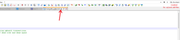
|
|
| Fri Jul 25, 2025 8:59 pm |
  |
 |
SqlExplorer
Joined: 18 Sep 2011
Posts: 135
Country: United States |
|
 |
 |
Yes.
 |
 |
Installed Notepad 8.8.3 and verified it's compatible. Let's go back a couple of steps. Are you testing it with a SQL file having .sql extension?
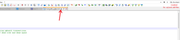 |
|
|
| Sat Jul 26, 2025 10:15 am |
  |
 |
|