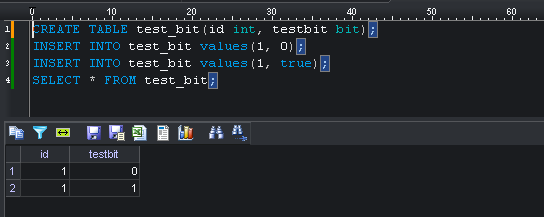|
SoftTree Technologies
Technical Support Forums
|
|
| Author |
Message |
pfg1114
Joined: 30 Jun 2021
Posts: 36
|
|
 The bit type fields are not displayed. The bit type fields are not displayed. |
 |
The bit type field in the query result set of SQL Editor is not displayed. How can I solve this problem? Thank you! As shown below:

|
|
| Sat Jul 17, 2021 11:43 am |
   |
 |
SysOp
Site Admin
Joined: 26 Nov 2006
Posts: 8003
|
|
 |
 |
I'm unable to reproduce your results so far. I tested with MySQL 8 and native driver. My results are attached below.
Which database driver do you use?
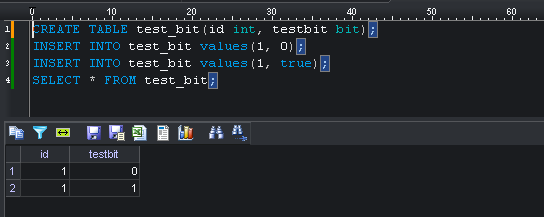
|
|
| Sat Jul 17, 2021 8:01 pm |
  |
 |
pfg1114
Joined: 30 Jun 2021
Posts: 36
|
|
 |
 |
My database driver is: ADO.NET MySql.Data.MySqlClient
|
|
| Sun Jul 18, 2021 9:48 pm |
   |
 |
SysOp
Site Admin
Joined: 26 Nov 2006
Posts: 8003
|
|
 |
 |
I tried with ADO.NET MySql.Data.MySqlClient and I got results consistent with native MySQL lib. For me it works fine.
Have you customized display formats for different datatypes? Maybe you have selected black color for bit type, and as a result, you can't see it with dark background?
|
|
| Mon Jul 19, 2021 10:38 am |
  |
 |
pfg1114
Joined: 30 Jun 2021
Posts: 36
|
|
 |
 |
Just set the displayed field type in the result set. As shown in the figure:

|
|
| Mon Jul 19, 2021 9:32 pm |
   |
 |
SysOp
Site Admin
Joined: 26 Nov 2006
Posts: 8003
|
|
 |
 |
Great.
Just a note, the option that you used is for specific column names, in your case for "testbit". It won't work for a column named "something-else"until you set it explicitly. There is also another option in the global settings that sets colors by data types rather than column names.
|
|
| Tue Jul 20, 2021 7:32 am |
  |
 |
|
|
You cannot post new topics in this forum
You cannot reply to topics in this forum
You cannot edit your posts in this forum
You cannot delete your posts in this forum
You cannot vote in polls in this forum
|
|
|