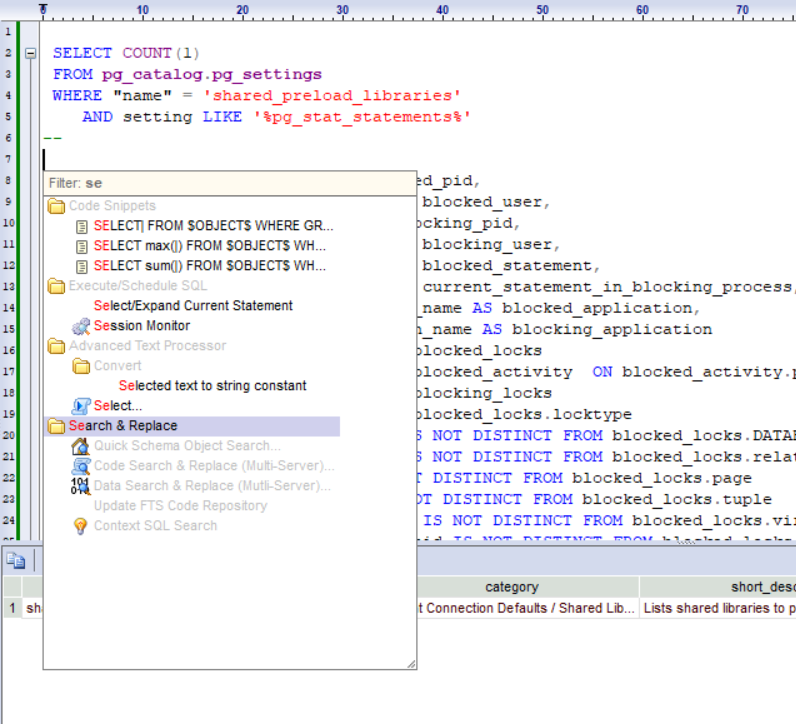|
SoftTree Technologies
Technical Support Forums
|
|
| Author |
Message |
gemisigo
Joined: 11 Mar 2010
Posts: 2170
|
|
 FR: Command Selector popup skip folders FR: Command Selector popup skip folders |
 |
While the Command Selector showing folders and subfolders might come in handy when filtering for possible items having to traverse those folders adds unnecessary keypresses. Take a look at the following screenshot:

After typing 'delines' we can see that there are only three candidates left. However, the selected item is Advanced Text Processor and it has two other folders present, Code Cleanup and Convert. Neither of those folders do anything relevant there. They can be selected but nothing will happen (not counting it dismisses the popup). So if I want to select String comma delimit lines, I have to press the down arrow 5 times to get there. If those folders were skipped, and the selection was on Delete empty lines instead, I would have to press the down arrow only twice.
Yes, I know, I could use PageDown to jump to the bottom of the list, but there could have been other items below String comma.... Or I could use a different filter to make it narrower, eg. 'sdelines' would filter it down to that single item. Yet, those folders would still be there and selected instead of the desired item.
The point is that folders will never be selected (no sense in doing so), therefore they should not be selectable in the first place. Why not just display and skip them?
|
|
| Mon Aug 12, 2019 7:34 am |
  |
 |
SysOp
Site Admin
Joined: 26 Nov 2006
Posts: 7963
|
|
 |
 |
I personally disagree with that statement. Folders need to be searchable and selected. Here is use case scenario. I want to search for something in the database, forgot where that function is or it's far down. If I don't use SQL Editor and use some other target, it's not even obvious where to find the search tools. So naturally I press Ctrl+Shift+Space and start typing "se" for search. Please note I use default search options which match items by beginning of the word. In my case here the Search folder contains the items I need but none of them start with "se" or "search"
Please see my screenshot below
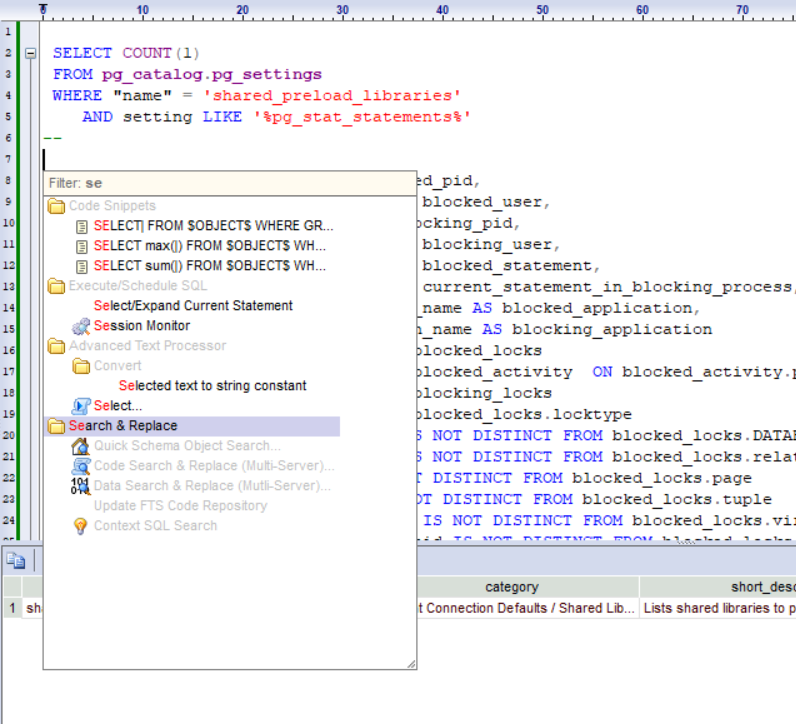
|
|
| Fri Aug 16, 2019 10:42 am |
  |
 |
gemisigo
Joined: 11 Mar 2010
Posts: 2170
|
|
 |
 |
Your use case doesn't contradict what I said. In fact, it too proves my point. Using the same screenshot, and assuming that you'd need something in Convert (eg. Selected text to string constraint), but only knew it was in Advanced Text Processor, you type "advan". Now, your cursor rests on Advanced Text Processor and you still have to press at least two unnecessary Down keys before you got to anything actually useful to select.
But perhaps you misunderstood me in my first post. I'm not against searching for folders. That's good to have. I'm objecting being able to select them. Let me be more specific, using your words: Folders need to be searchable and non-selectable. When searching for a folder, simply move the cursor/selected to the next item which would indeed make some sense selecting. This might seem to be a trifle, but it's surprisingly quick to accumulate a couple of dozens of wasted Down keypresses.
|
|
| Mon Aug 19, 2019 6:07 am |
  |
 |
SysOp
Site Admin
Joined: 26 Nov 2006
Posts: 7963
|
|
 |
 |
Maybe I'm still missing something here. In my previous example the intention is to locate search functions. The matching is done by name, basically it's a text string matching, not by a type of the actionable item. In case of Search and Replace shown on my screenshot, none of the relevant items match my search criteria (don't start with word search) and yet they are all relevant. It's their folder that matches. Why shouldn't that folder be selectable?
|
|
| Mon Aug 19, 2019 10:45 am |
  |
 |
gemisigo
Joined: 11 Mar 2010
Posts: 2170
|
|
 |
 |
Very likely. Okay, I'll try it another way. What happens now if you select a folder and hit the enter key?
|
|
| Tue Aug 20, 2019 7:28 am |
  |
 |
|
|
You cannot post new topics in this forum
You cannot reply to topics in this forum
You cannot edit your posts in this forum
You cannot delete your posts in this forum
You cannot vote in polls in this forum
|
|
|