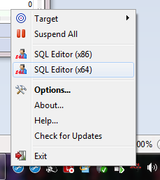|
SoftTree Technologies
Technical Support Forums
|
|
| Author |
Message |
friday13
Joined: 11 Sep 2018
Posts: 3
Country: Israel |
|
 [SA.9.5.469][MySQL] How to connect Notepad++ to MySQL DB? [SA.9.5.469][MySQL] How to connect Notepad++ to MySQL DB? |
 |
Hi,
I'm trying to connect using Notepad++ to MySQL DB, but I keep receiving errors, no matter which connection type I'm choosing (ODBC/ADO.NET).
In DB Type I chose "MySql 5".
I do not know what the DSN/Driver should be, but the default was "Driver={MySQL ODBC 3.51 Driver}"
I entered this information:
Server name: (local) (tried also (localhost) but didn't work)
Port: 3306
Database: MySql
User Name: root
Password: mypassword
Can anyone help? Is there a simply manual or set of instructions to connect basic standard MySQL DB?
|
|
| Tue Sep 11, 2018 7:56 pm |
  |
 |
SysOp
Site Admin
Joined: 26 Nov 2006
Posts: 7966
|
|
 |
 |
Please enter local host without brackets.
Since you have the server installed on the same system, I recommend using the native interface, namely mysqlib.dll. You will need to click Options button and then [...] browse button to select the DLL. Be sure you choose the same bitness. If you run 32 bit Notepad++ then you need 32-bit version of the DLL, otherwise you need 64-bit version.
By the way, have you tried connecting from SQL Assistant SQL Editor? You already have it installed and will give you a lot more functions for working with MySQL.
|
|
| Tue Sep 11, 2018 8:57 pm |
  |
 |
friday13
Joined: 11 Sep 2018
Posts: 3
Country: Israel |
|
 |
 |
 |
 |
Please enter local host without brackets.
Since you have the server installed on the same system, I recommend using the native interface, namely mysqlib.dll. You will need to click Options button and then [...] browse button to select the DLL. Be sure you choose the same bitness. If you run 32 bit Notepad++ then you need 32-bit version of the DLL, otherwise you need 64-bit version.
By the way, have you tried connecting from SQL Assistant SQL Editor? You already have it installed and will give you a lot more functions for working with MySQL. |
Thanks for helping,
I tried to find mysqlib.dll, didn't find it on my computer, but found libmysql.dll file in several locations (related to several connectors), but none of them satisfies SQL Assistant, I get:
"Connection Failed....Can't find.....libmysql.dll"
By the way, I did the same procedure on the MySQL Workbench and it worked perfectly, native interface, without defining the dll, it realized it automatically.
So, my Windows is 64 bit, my Notepad++ is 32 bit and regarding SQL editor, I don't know which bit version it is.
How do I connect SQL Assistant SQL Editor and how do I find/download the correct library file to fit ?
|
|
| Tue Sep 11, 2018 9:11 pm |
  |
 |
SysOp
Site Admin
Joined: 26 Nov 2006
Posts: 7966
|
|
 |
 |
If you have Notepad++ 32-bit, you do need 32-bit version of libmysql.dll. Sorry for the typo I meant libmysql.dll in the first place.
I strongly feel that you cannot connect because you don't have 32-bit version of the DLL installed and you select 64-bit version, which is no good. 32-bit applications can load only 32-bit DLLs.
As for the SQL Assistant SQL Editor, you have both 32-bit and 64-bit if you have a Professional Edition license. The Standard Edition license covers only very light-version of the editor and it only comes in 32-bit version. So, if you have a Professional Edition license, right-click SQL Assistant icon in the system tray, you should see 2 versions. Please see my screenshot below
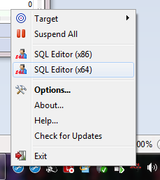
MySQL Workbench doesn't need separate selection of libmysql,dll because it includes a copy of it out of the box installed together, both are owned by Oracle, they don't need a separate selection.
You can download 32-bit MySQL client that includes 32-bit libmysql.dll here https://dev.mysql.com/downloads/connector/odbc/3.51.html
Be sure to select 32-bit from the 3rd drop-down list.
Last edited by SysOp on Wed Sep 12, 2018 9:08 am; edited 1 time in total |
|
| Tue Sep 11, 2018 11:25 pm |
  |
 |
friday13
Joined: 11 Sep 2018
Posts: 3
Country: Israel |
|
 |
 |
Thanks!
That did the trick.
|
|
| Wed Sep 12, 2018 4:46 am |
  |
 |
SysOp
Site Admin
Joined: 26 Nov 2006
Posts: 7966
|
|
 |
 |
Nice. Thank you for confirming!
|
|
| Wed Sep 12, 2018 9:08 am |
  |
 |
|
|
You cannot post new topics in this forum
You cannot reply to topics in this forum
You cannot edit your posts in this forum
You cannot delete your posts in this forum
You cannot vote in polls in this forum
|
|
|