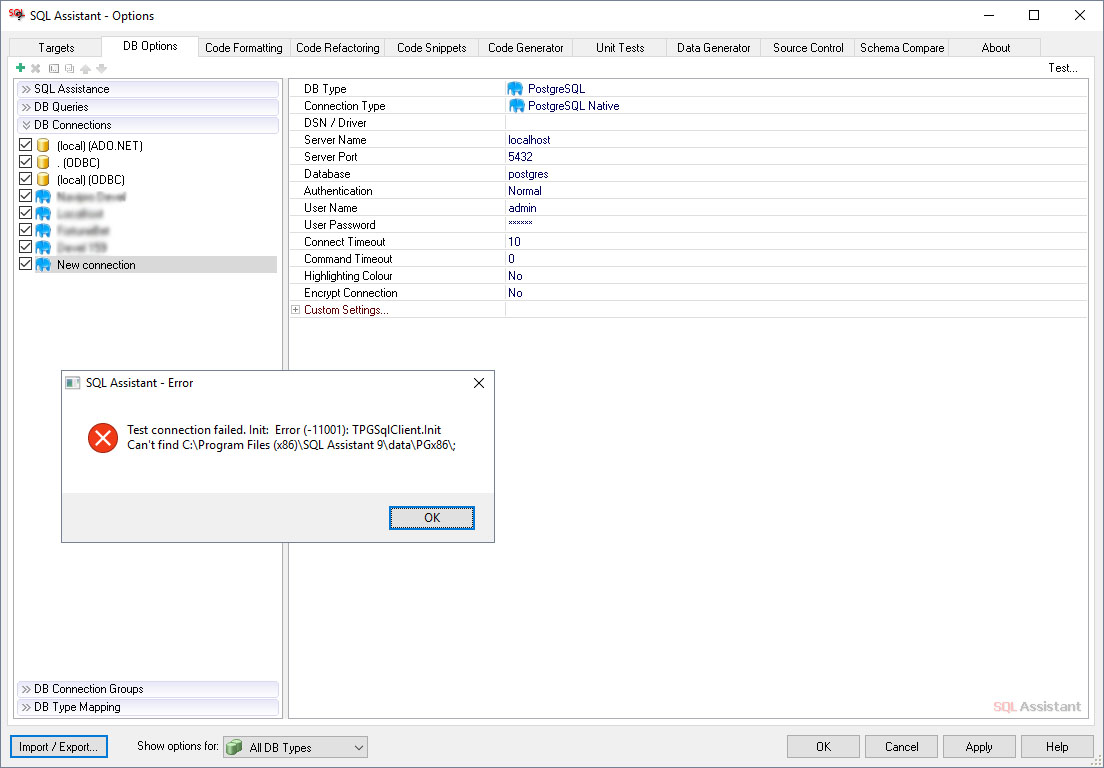|
SoftTree Technologies
Technical Support Forums
|
|
| Author |
Message |
elfounek
Joined: 29 Sep 2016
Posts: 4
Country: Czech Republic |
|
 [SA 9.0.0152 Pro BETA] PostgreSQL Native settings [SA 9.0.0152 Pro BETA] PostgreSQL Native settings |
 |
When I choose PostgreSQL Native for DB connection, there is no information how to set Data provider (no valid information in popup).
Only when you click on Test you get error message. From that, I searched in that directory and I founded that right value is libpg.dll.
|
|
| Thu Sep 29, 2016 6:30 am |
  |
 |
SysOp
Site Admin
Joined: 26 Nov 2006
Posts: 7847
|
|
 |
 |
Hi, just to be clear, there is no "data provider" property when you choose PG Native connection. And the libpq.dll is automatically filled in for the LIBPQ DLL field as the file location for the library Normally it should be entered without path because it's pre-installed with SQL Assistant. It knows where to find it. If should enter path to a different library only if there is a compatibility issue between the library version installed and the server version.
Data provider property is part of ADO.NET connectivity, and that is not a native connection.
|
|
| Thu Sep 29, 2016 8:02 am |
  |
 |
elfounek
Joined: 29 Sep 2016
Posts: 4
Country: Czech Republic |
|
 |
 |
Sorry my fault, I mean "DSN / Driver" of course. And problem is that is not automatically filed.
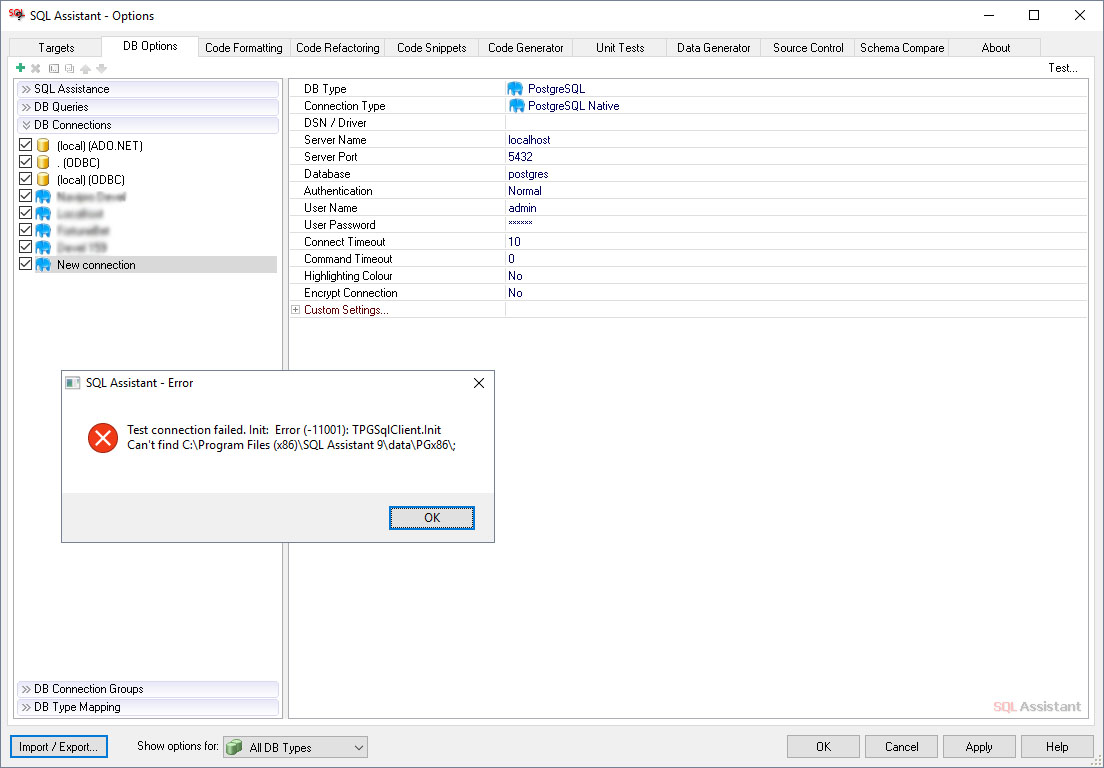
|
|
| Thu Sep 29, 2016 8:30 am |
  |
 |
SysOp
Site Admin
Joined: 26 Nov 2006
Posts: 7847
|
|
 |
 |
Thank for the screenshot. I was under impression that you are referring to the Connect to Database dialog.
You are correct, in the Options you need to enter it manually for every field. and field names have generic names because the same ones are used for all connectivity interfaces and driver types. It's quite different in the Connect to Database dialog. In the Connect to Database dialog most of that is filled in automatically and field names show different labels and prompts / hints for different connection method.
Hint: If in the Connect to Database dialog you tick Save connection data check-box, the connection setting will be saved to the Options. It's much easier and more transparent that way.
|
|
| Thu Sep 29, 2016 9:32 am |
  |
 |
|
|
You cannot post new topics in this forum
You cannot reply to topics in this forum
You cannot edit your posts in this forum
You cannot delete your posts in this forum
You cannot vote in polls in this forum
|
|
|