| Using PowerGraphs Toolkit for PowerBuilder you have the unique opportunity to build
fully satisfactory graphs in native PowerBuilder environment. You can use PowerGraphs to
display numeric and texual data in graphic formats, making it clearer, more interesting,
and easier to read. /* please see samples below */ PowerGraphs
Toolkit is designed to make possible some important options that are not available in
standard PowerBuilder graphs, or have serious limitations. Here are the key
benefits:
 You can create your own new
types of graphs. You can create your own new
types of graphs.
 You can create graph axes
that have professionally looking division labels independent from the number of
data-points. You can create graph axes
that have professionally looking division labels independent from the number of
data-points.
 You can have truly scaleable
date, datetime and time axes. Perfect for real-time graphs. You can have truly scaleable
date, datetime and time axes. Perfect for real-time graphs.
 You can insert pictures as
parts of your graph or simply use them as a graph area background. You can insert pictures as
parts of your graph or simply use them as a graph area background.
 You can provide users with
graphs that support drill-down point-and-click interface. . You can provide users with
graphs that support drill-down point-and-click interface. .
 If you do not like truncated
PowerBuilder graph legends, PowerGraphs can solve your problem, because it allows you to
display the legend any way you want. If you do not like truncated
PowerBuilder graph legends, PowerGraphs can solve your problem, because it allows you to
display the legend any way you want.
 You can smooth jagged lines.
You can use an option to smooth out the sharp angles and display curved lines instead. You can smooth jagged lines.
You can use an option to smooth out the sharp angles and display curved lines instead.
 You can have full support
for NULL values. You have unique opportunities to build graphs that approximate such
data-points, instead of giving them up. You can have full support
for NULL values. You have unique opportunities to build graphs that approximate such
data-points, instead of giving them up.
 You can build data-driven
series that are taken from a column or a computed field in a datawidnwo. This feature
gives you great flexibility when the number of series is unknown at design time. Create as
many graph lines (bars, lines, etc) as many different values you have in the series
column. You can build data-driven
series that are taken from a column or a computed field in a datawidnwo. This feature
gives you great flexibility when the number of series is unknown at design time. Create as
many graph lines (bars, lines, etc) as many different values you have in the series
column.
 You can mix graph elements
and other DataWindow objects such as columns, text, etc. You can mix graph elements
and other DataWindow objects such as columns, text, etc.
50% zoom 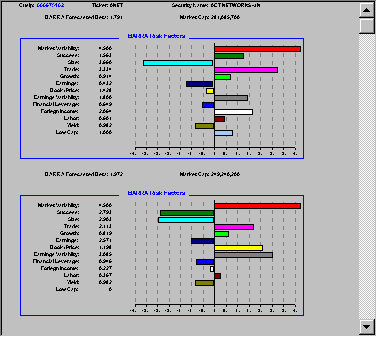
PowerGraphs have great advantages over other graph tools
 They are written completely
in PowerBuilder /* and include fully commented source code */ They are written completely
in PowerBuilder /* and include fully commented source code */
 They are cross-platform. You
can use the same code without any changes on any platform supported by PowerBuilder. You
have no need of external API calls, VBXs, OCXs, DLLs, additional deployment files. They are cross-platform. You
can use the same code without any changes on any platform supported by PowerBuilder. You
have no need of external API calls, VBXs, OCXs, DLLs, additional deployment files.
 They are based on the
patented Sybase datawindows tehcnology and they support all functions available in
PowerBuilder datawindows. They are based on the
patented Sybase datawindows tehcnology and they support all functions available in
PowerBuilder datawindows.
 They are highly flexible.
You are able to customize PowerGraph objects any way you want. They are highly flexible.
You are able to customize PowerGraph objects any way you want.
 They are affordable. You do
not have to waste hundreds' dollars on third party graphic engine when you can build own
custom PowerBuilder graphs. They are affordable. You do
not have to waste hundreds' dollars on third party graphic engine when you can build own
custom PowerBuilder graphs.
Download PowerGraphs Demo
(zipped self-extracting file; to run this demo you will need PowerBuilder virtual machine
installed on your computer)
| Format |
Size |
Download |
| PowerBuilder 10 |
267K |
Download |
| PowerBuilder 8 |
259K |
Download |
| PowerBuilder 7 |
212K |
Download |
| PowerBuilder 6 |
194K |
Download |
| PowerBuilder 5 (32-bit) |
202K |
Download |
| PowerBuilder 5 (16-bit) |
194K |
Download |
| PowerGraphs Toolkit is compatible with PowerBuilder 5,
6, 7, 8, 9, and 10 |
- Limited time offer: buy PowerGraphs Toolkit and save 25% on Window-To-Bitmap
DLL
- We have both regular and PFC enabled PowerGraphs Toolkits.
| Price: |
$39.95 - single developer license |
$59.95 - corporate license |
Order now |
| Special Offers: |
| 1. Combo: PowerGraphs + PowerDrops Toolkits |
$59.95 - single developer license |
$79.95 - corporate license |
Call to order |
| 2. Combo: PowerGraphs + PowerUndo Toolkits |
$59.95 - single developer license |
$79.95 - corporate license |
Call to order |
| 3. Combo: PowerGraphs + PowerUndo + PowerDrops
Toolkits |
$79.95 - single developer license |
$109.95 - corporate license |
Call to order |
| Availability: |
Now |
Now |
|
|
![]()